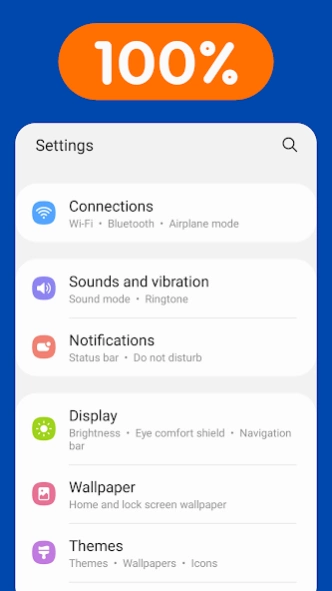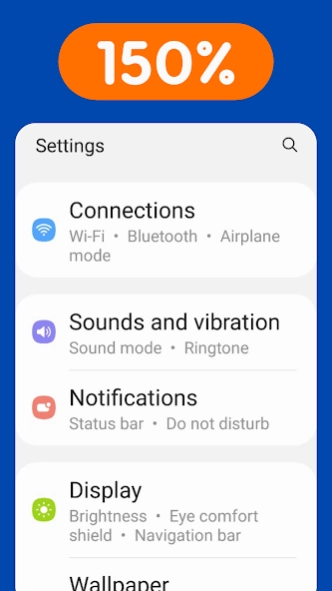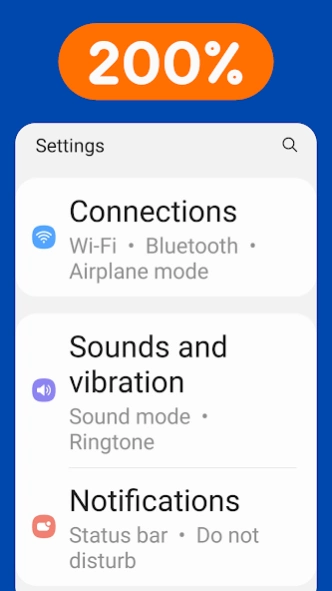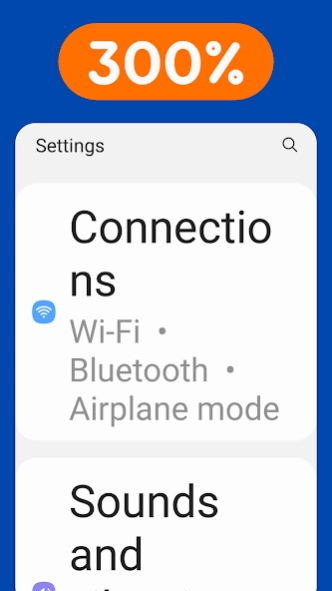Big Font - Change Font Size 165
Free Version
Publisher Description
Big Font - Change Font Size - Easy to change default font size with smaller or bigger.
Do you feel the current font on your phone is too small ?
Want to scale font size as large or customize it ?
Big Font is a produced to help all people in the world to read text and number more clearly and rapidly on Android Phone.
Big Font is a simple tool to help you change system font size and Display exact increased percentage of font after selection. And Also you can Reset default font size (100%) by one touch !
Using Big Font - Up Font Size will help you:
✔ Increase system font size on mobile/tablets
✔ ONLY 1 TOUCH
✔ Read easier
Feature :-
* Easy to change default font size with smaller or bigger.
* Easy to turns your device into a magnifying glass.
* Scale system font size from 50% to 350%.
* customized the font size scale value.
* One tap to change default font size.
* One tap to set by default font size, Restores default font size with only one touch.
* Easy to read text or web surfing news daily.
* Very useful who have difficulties in reading small text.
Downloads NOW!
Our app can use the Accessibility Services API to help users fetch text from any app and display it in a larger font size on the screen.
The app neither collects your personal data nor violates your privacy.
About Big Font - Change Font Size
Big Font - Change Font Size is a free app for Android published in the System Maintenance list of apps, part of System Utilities.
The company that develops Big Font - Change Font Size is AppLife Team. The latest version released by its developer is 165.
To install Big Font - Change Font Size on your Android device, just click the green Continue To App button above to start the installation process. The app is listed on our website since 2023-11-13 and was downloaded 1 times. We have already checked if the download link is safe, however for your own protection we recommend that you scan the downloaded app with your antivirus. Your antivirus may detect the Big Font - Change Font Size as malware as malware if the download link to com.lambdafont.bigfont is broken.
How to install Big Font - Change Font Size on your Android device:
- Click on the Continue To App button on our website. This will redirect you to Google Play.
- Once the Big Font - Change Font Size is shown in the Google Play listing of your Android device, you can start its download and installation. Tap on the Install button located below the search bar and to the right of the app icon.
- A pop-up window with the permissions required by Big Font - Change Font Size will be shown. Click on Accept to continue the process.
- Big Font - Change Font Size will be downloaded onto your device, displaying a progress. Once the download completes, the installation will start and you'll get a notification after the installation is finished.